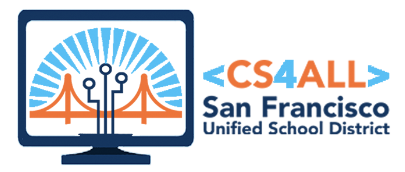Updates to CS 2: App Inventor for 2017-18
Overview of 2016-17 Course
In 2016-17, as part of the SFUSD’s K-8 CS rollout, 11 San Francisco Public middle schools added CS Course 2: App Inventor, which builds on the computer science fundamentals introduced in CS 1: MyCS. Students are introduced to Mobile App Development through the App Inventor block programming environment.
The course has 5 units for students to work through (including a introductory Unit 0) and a final project using Design Thinking elements (inspired by Technovation’s curriculum). The course was implemented in 9, 12, 18 and 36 week versions. Version 1 of the course features the App Inventor video tutorials available through Appinventor.org, appinventor.mit.edu, and Mobile CSP.
CS 2 is housed on a Google Site for both teacher and student use. For each unit, students engage in a lesson sequence from Appinventor.org: Build, Conceptualize, Customize and Create. During “Build”, students followed a video tutorial to create an initial starter app. In Conceptualize, students engage with the new concepts introduced in the unit through group discussion and critical thinking questions. During Customize activities, students engage in a series of challenges to improve their apps, and in Create, they use their knowledge to build their own app based on that unit’s concepts and theme.
Version 2

The SFUSD CS team spent much of the 2016-17 school year observing teachers and supporting the implementation of CS 2 at school sites. From our observations and interactions with teachers, we came up with a list of improvements to apply to a new version of CS 2, which will be available for use Fall 2017.

*We are very grateful to the incredible SFUSD CS Team, who were the intrepid pioneers who actually taught our curriculum, and had to bear the inadequacies of the program!
Key changes for Version 2:
Google Classroom Integration
 We observed that many teachers experimented with offering the course in a blended model by organizing course materials through Google Classroom. This generally looked like a Do Now question or video to be answered on Classroom, with the assignment sheet and related video tutorial attached. Use of Classroom was a common element for many successful teachers. To leverage this insight, we are organizing all materials and suggesting that SFUSD teachers experiment with deploying course materials through Classroom as well.
We observed that many teachers experimented with offering the course in a blended model by organizing course materials through Google Classroom. This generally looked like a Do Now question or video to be answered on Classroom, with the assignment sheet and related video tutorial attached. Use of Classroom was a common element for many successful teachers. To leverage this insight, we are organizing all materials and suggesting that SFUSD teachers experiment with deploying course materials through Classroom as well.
Do Now Activities
 Whenever possible, lessons will begin with a Do Now video to introduce the objective or concept of the day. There will be a suggested question for students to answer after watching the video (which we intend for students to answer via Google Classroom).
Whenever possible, lessons will begin with a Do Now video to introduce the objective or concept of the day. There will be a suggested question for students to answer after watching the video (which we intend for students to answer via Google Classroom).
Activity Format
Many teachers requested a standardized lesson format, which includes a Do Now activity, Lesson handouts, and check for understanding/formative assessment for the end of the lesson.
In addition, some teachers reported that students were resistant to using the video tutorials for building their initial apps, as they were eager for a higher level of challenge. In response, we redesigned each activity to have 3 levels of challenge:

Mild: Students build their apps using a video tutorial (example tutorial)
Medium: Students are given support to build the user interface, hints as to how to code their app, and an algorithm which explains the logic of the app.
Example of Medium Guidance:


Spicy: Students build the app with only a description and their own knowledge.
Mini-Lessons

Each lesson now has an associated Mini-Lesson, built through Google Slides. The mini-lesson introduces the objective of the day, new concepts and blocks, and some example problems. The mini-lessons will also have an accompanying teacher guide to support instruction.
Note on Version 2:
*As of 7/16/17, Version 2 of the CS 2 site and materials is still under construction. While the structure of the site is in place, some of the following elements have yet to be completed:
- mini-lessons
- teacher guide
- engage videos
- check for understanding activities
Additional Notes
*To access the teacher guides and materials, send a request to Andrew Rothman(rothmana@sfusd.edu) or Bryan Twarek (twarekB@sfusd.edu) for full access to the site.
*This course is taught in 9/12/18 week variations. Feel free to modify and adapt as you like!