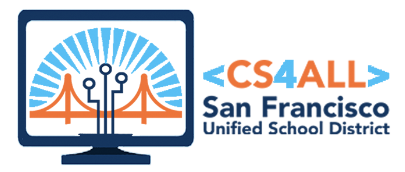Phoenix TeacherCon Day 1 Reflection
“I’m hotter than a hundred degrees with my coat on
Playing with a dynamite stick, where did I go wrong?”
-Method Man, “Redbull”
An exciting, and very hot, Day 1 at Code.org’s Phoenix Teachercon. A Western- U.S. centric crowd, with a smattering of Eastern seaboarders thrown in, is here for both the CS Discoveries and CS Principles trainings.
Overview Full Group Session:
Today’s session started with an overview, focusing on the development of the CS Discoveries curriculum, and an introduction to Unit 1: Problem Solving, led by Dani, GT and John. We were told that 274 teachers were in attendance for the CS Discoveries training, including more than 20 representing Alameda County and the Bay Area:



Participants were asked to dig into the problem solving process, brainstorming problems big and small. A highlight from the shareout were an insight from a teacher in Colorado, who mentioned that the North American Aerospace Defense Command (NORAD) is in Colorado Springs, where well trained people people are lined up in rows- known as “mission control”. As a longtime CS teacher, he noted that our CS classrooms were designed to emulate mission control, and not a student-centered collaborative environment.
The materials from Unit 1 contained a pertinent quote from Paul MacCready, considered to be one of the best mechanical engineers of the 20th century, who said it best:
“The problem is we don’t understand the problem.”
–Article: You are Solving the wrong problem
Model Lesson 1: Unit 1 Lesson 3
The first session focused on Unit 1 Lesson 3, but cagily reviewed what we had missed from Lessons 1-2:

 In particular, we reviewed the Problem Solving Process, with the intention of applying it a variety of problems, and to explore how each step helps students develop and improve solutions to problems.
In particular, we reviewed the Problem Solving Process, with the intention of applying it a variety of problems, and to explore how each step helps students develop and improve solutions to problems.
This process reminds me of the quote often attributed to Albert Einstein (he probably didnt actually say this):
“If I had an hour to solve a problem I’d spend 55 minutes thinking about the problem and 5 minutes thinking about solutions”

Lesson 3 features three opportunities to apply the Problem Solving Process introduced in Lessons 1 and 2:
 1) Word Search, which while relatively simple can be used to model and reflect on the problem solving process
1) Word Search, which while relatively simple can be used to model and reflect on the problem solving process
–
 2) Birthday Guest Seating Chart activity (Students will absolutely love this one)
2) Birthday Guest Seating Chart activity (Students will absolutely love this one)
Possible Extensions:
Have students create their own seating chart activity and the optimal solution, then have students trade and work out solutions using best practices:
Possibly assign point values to correct seating placement (or something like this):
- 5 points for seating all 15 guests
- 1 point for seated away from enemy
- 2 points for seating with friends
- Minus 2 points for seated with enemies
3) Road Trip, students plan a trip, and develop the criteria they’ll use to measure success. This activity was not covered in the training, but did feature this awesome road-tripping resource: tripmaker.randmcnally.com/

Pluses:
- There is a clear through-line between Lessons 1-3 which introduces the Problem Solving framework in a student friendly and engaging way
- The three activities are student-centered and with content that has a high engagement factor
- Good opportunities for extension and differentiation
Wishes
- Extra Birthday Guest Scenarios provided (with potential solutions)
- Shareout questions: instead of just “How did problem solving process play out in 2 different situations?”, I would add: “which approach better? Do some problems require different strategies to solve? Give an Example”
- A Clear Connection between the iteration inherent in the Problem Solving process and Growth Mindset, which plays a huge role in the attitudes we want students to display towards CS
Model Lesson 2: Unit 1 Lesson 6 “Processing”
In Lesson 6, students introduced to the concept of “Processing”- meaning the work done (possibly by a computer) to turn an input into an output. Students complete two unplugged card sorting activities to explore the meaning of processing and its relationship to problem-solving. This lesson is set up by the activities in Lessons 4 and 5, where students are challenged to define what a computer is, and are introduced to the concepts of input and output.
In the collaborative Card Sorting Lesson, students pick roles to put up to 10 cards in ascending/descending order. In reflecting on the exact steps they use, students are introduced to the concept of Algorithms- a sequence of instructions to solve a problem.

*Note from the lesson plan: The goal of this lesson is NOT for students to understand and compare different classic sorting algorithms

Possible Extensions:
- Algorithm robots
Have students write our their algorithm, and then have it tested by another group. Have groups reflect on trying each others algorithm- were there steps missing? Bring out the idea that computers need precise instructions
2) Sorting algorithm activities from CS Unplugged:
Possible Close-out: *algorithms may seem boring for humans, not for computers. What other processes can be done by computers that would be boring, tedious, long for humans?
Questions from Day 1
- How deeply is the CS Discoveries course dependent on the problem solving framework? How is it spiraled back to in Units 2-6?
- How would one bring students who come into class later in semester up to speed?
- Will this engage all students (a must in SFUSD)?
Resources from Day 1:
John Malkovich’s Assessment of Day 1: